Other Features
Tessonics Corporation has made every effort to ensure the accuracy and completeness of this document; however, because ongoing efforts are made to continually improve the capabilities of our products, we cannot guarantee the accuracy of the contents of this document. We disclaim liability for errors, omissions, or future changes herein.
Tessonics Corporation and its subsidiaries reserve the right to make changes, corrections, enhancements, modifications and improvements to its products and/or to this document at any time without notice.
Information in this document supersedes and replaces information previously supplied in any prior versions of this document.
Tessonics and the Tessonics logo are trademarks of Tessonics Corporation.
All other trademarks mentioned herein are the property of their respective owners.
©2007–2024 Tessonics Corporation. All rights reserved.
No part of this document may be copied, reproduced, or translated, without the prior written consent of Tessonics Corporation.
Thickness Gauge
Thickness Tool
The Thickness Guage setting is a utility for measuring the thickness of a piece of material. Select your material type from the slider below the signal, and then place the probe on the surface. The measured thickness will be shown at the top of the screen.
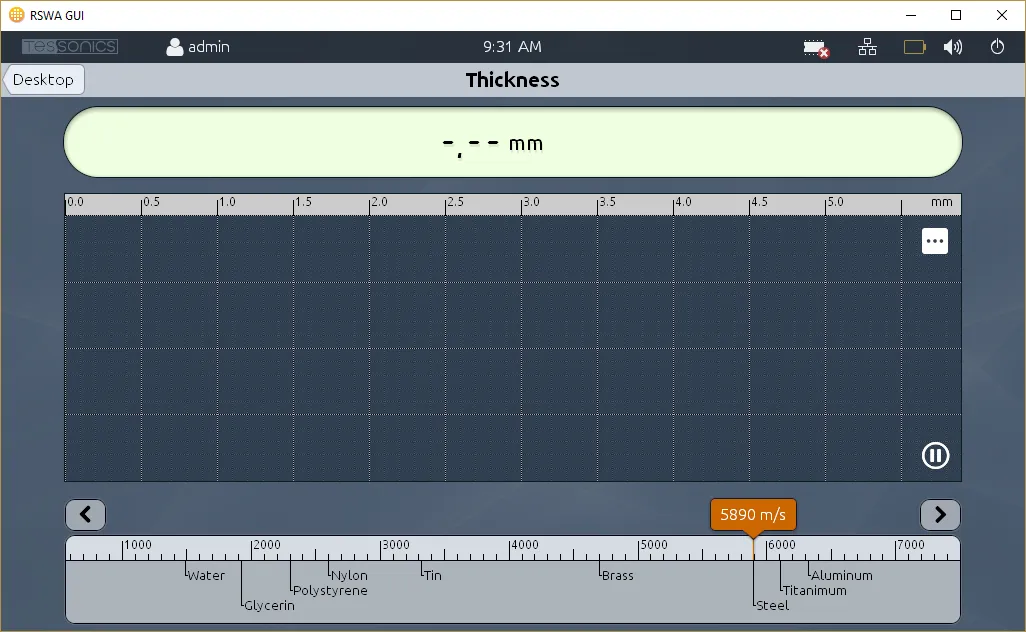 {min-width=45%}
{min-width=45%}
Battery Monitor, Volume, and Brightness
At the top of the RSWA main screen is a small status bar with icons. Clicking on them, you can see the current battery charge status, control the audio volume and screen brightness, and check the communication status with the ultrasonic probe. You can also see the wireless network details by clicking on the Wifi signal icon.
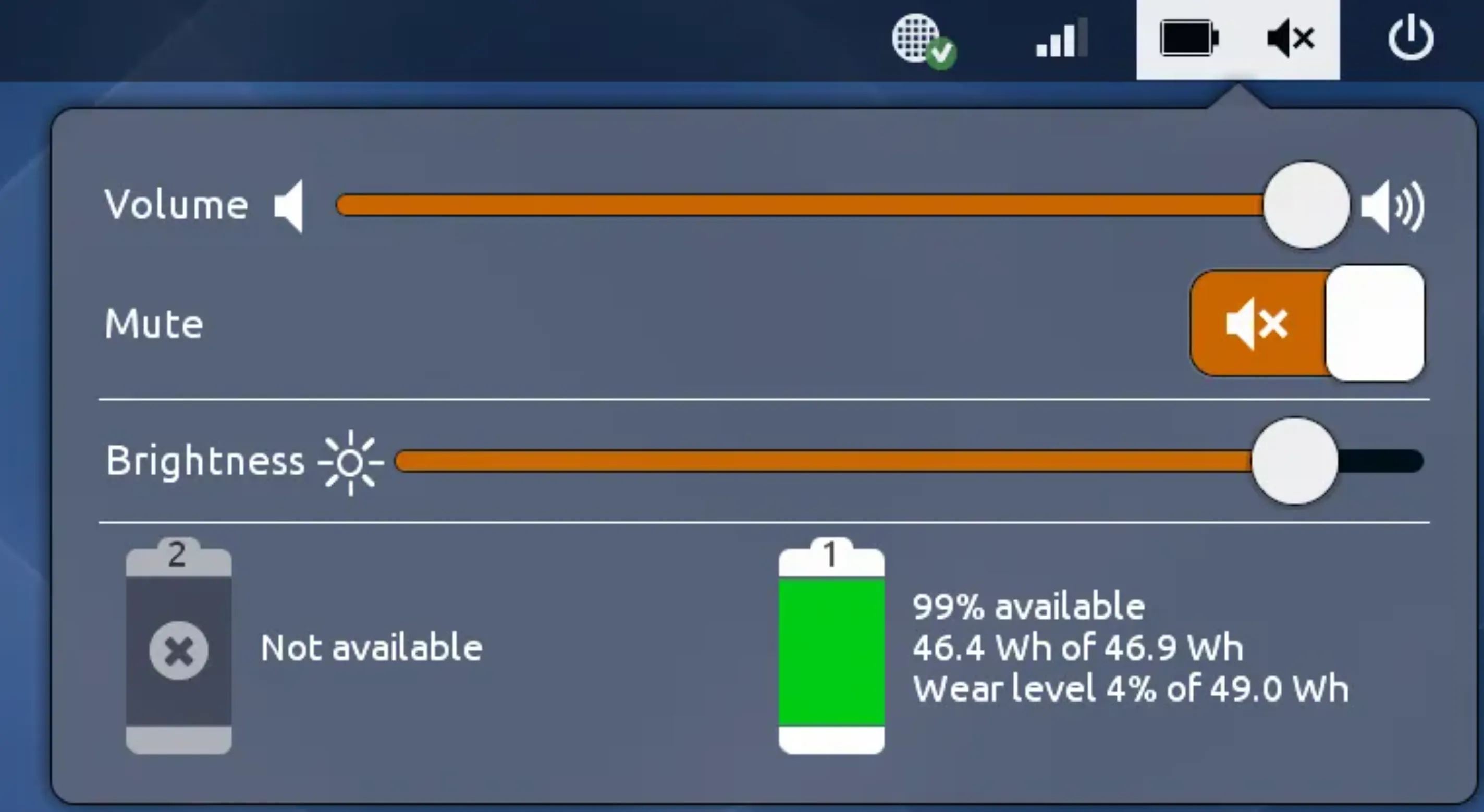 {height=35%}
{height=35%}
