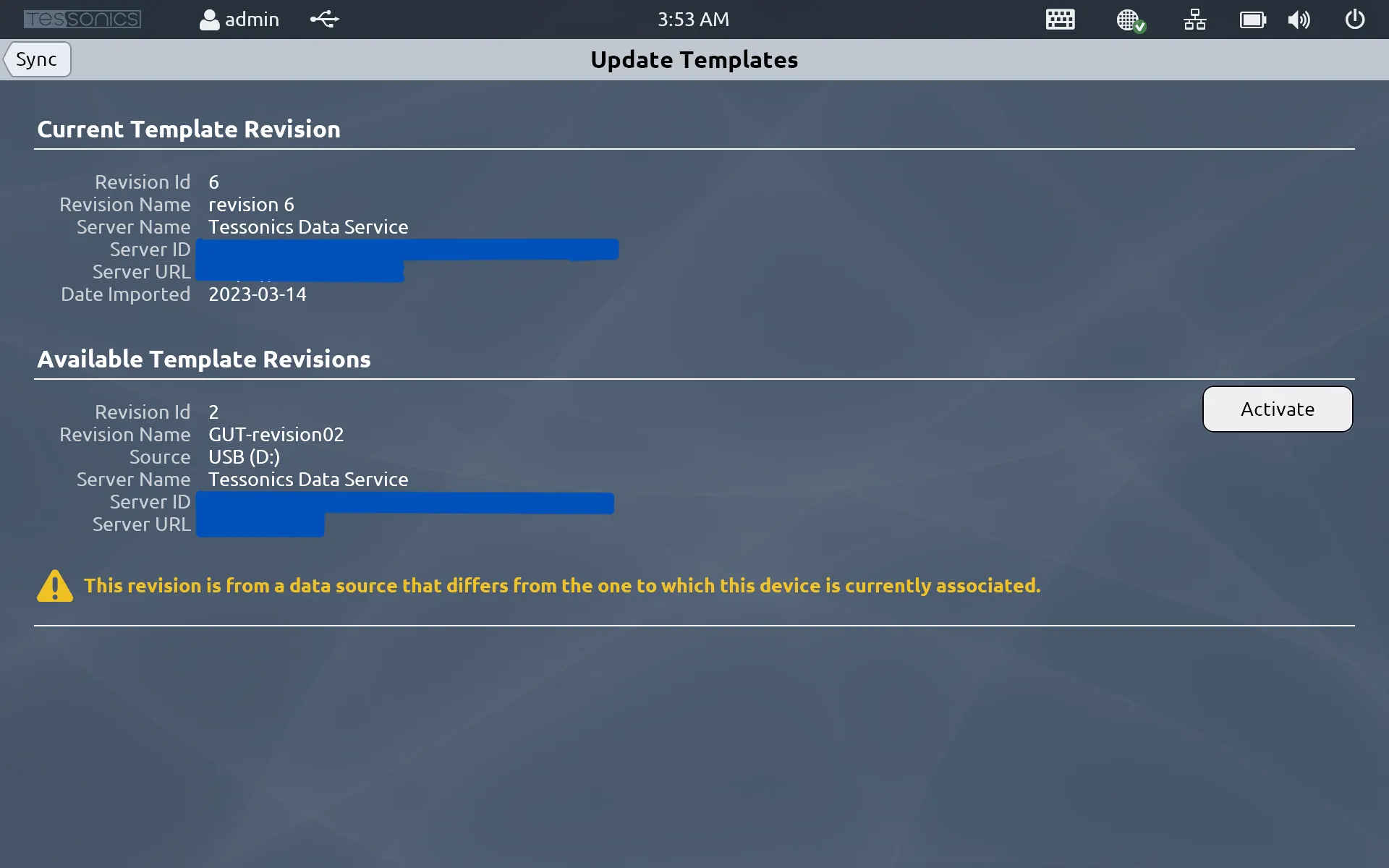Array Explorer
User Guide
Tessonics Corporation has made every effort to ensure the accuracy and completeness of this document; however, because ongoing efforts are made to continually improve the capabilities of our products, we cannot guarantee the accuracy of the contents of this document. We disclaim liability for errors, omissions, or future changes herein.
Tessonics Corporation and its subsidiaries reserve the right to make changes, corrections, enhancements, modifications and improvements to its products and/or to this document at any time without notice.
Information in this document supersedes and replaces information previously supplied in any prior versions of this document.
Tessonics and the Tessonics logo are trademarks of Tessonics Corporation.
All other trademarks mentioned herein are the property of their respective owners.
©2007–2024 Tessonics Corporation. All rights reserved.
No part of this document may be copied, reproduced, or translated, without the prior written consent of Tessonics Corporation.
Introduction
This document outlines how to use the RSWA software to measure inspections and transfer data to and from your data service.
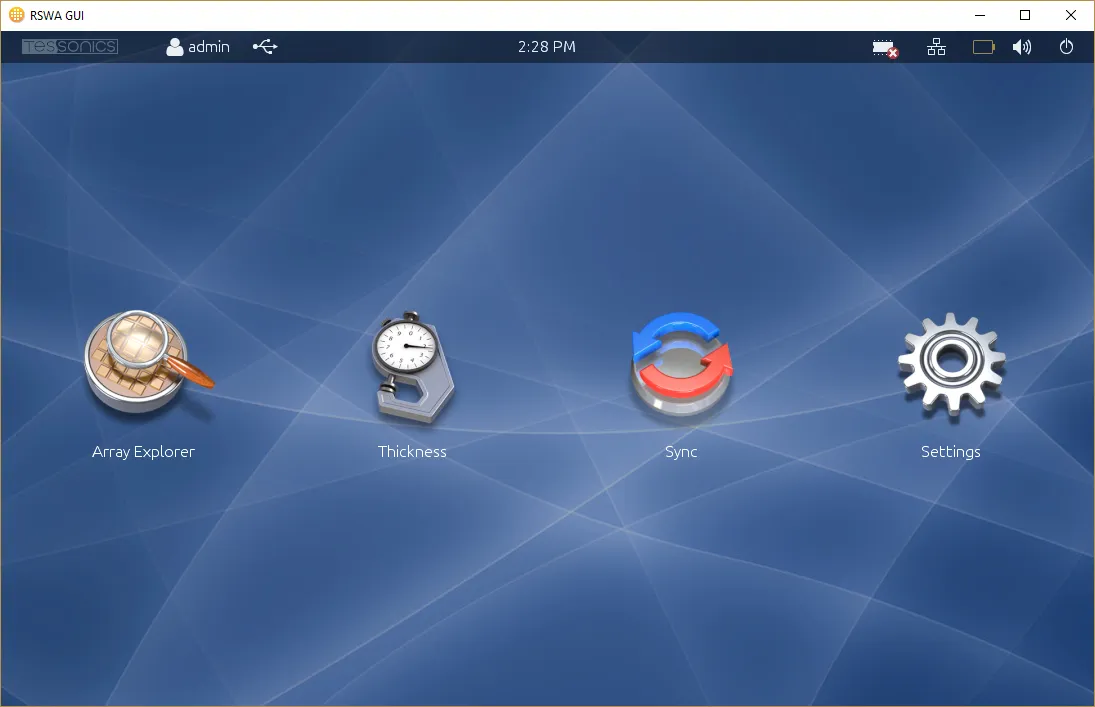 {width=65%}
{width=65%}
 {width=65%}
{width=65%}
Affiliating the RSWA with a Data Source
When you start the RSWA for the first time, there will not be any templates or users installed, and you will not have access to the Wi-Fi functionality. You must first affiliate the RSWA with a data source.
In order to do that, create a template revision using the Desktop Tools application, and export it to a USB key. Then import the template revision on this RSWA device (described in the next section). Afterward, it will be affiliated with the data source that the revision came from, and you will see your templates and users. Also, you will be able to push inspections from the RSWA via Wi-Fi.
Importing Templates and Users
The first time you import templates and users (i.e. if you are first trying to affiliate the RSWA device with a data source) must be done using a USB drive. After that, you have the ability to import templates and users onto the RSWA wirelessly from Desktop Tools.
insert the USB key into the RSWA. Then on the homepage, click Sync Synchronization then Import Templates Update Templates.
Note
You may be prompted to log into an admin or transfer account to proceed (see more about different user permissions here).You will see the template revision listed on the page, where you can click Activate to activate it.
Note
If you are importing a new template revision while there’s already another different template revision, and the preexisting revision was exported from a different PC or network, you may get a warning prompt saying This revision is from a data source that differs from the one to which this device is currently associated. The example screenshot below illustrates this.