Tessonics Documentation
Tessonics Corporation has made every effort to ensure the accuracy and completeness of this document; however, because ongoing efforts are made to continually improve the capabilities of our products, we cannot guarantee the accuracy of the contents of this document. We disclaim liability for errors, omissions, or future changes herein.
Tessonics Corporation and its subsidiaries reserve the right to make changes, corrections, enhancements, modifications and improvements to its products and/or to this document at any time without notice.
Information in this document supersedes and replaces information previously supplied in any prior versions of this document.
Tessonics and the Tessonics logo are trademarks of Tessonics Corporation.
All other trademarks mentioned herein are the property of their respective owners.
©2007–2024 Tessonics Corporation. All rights reserved.
No part of this document may be copied, reproduced, or translated, without the prior written consent of Tessonics Corporation.
Welcome to the Tessonics Documentation Webpage!
Welcome to the documentation website! Here you will find documentation for all of our products. At Tessonics, we are committed to providing the most accurate and up-to-date information of our products.
Viewing the Page
On the top of the page is the navbar for navigating the entirety of our company website. It includes links to the other pages on our website.
Navigating the Website
If you are on a laptop or desktop, you will see a sidebar on the left containing links to all our products. This will allow you to navigate through the documentation.
If you are on a mobile device, you will see an expandable button on the top of the screen. Clicking that button will expand or shrink the same list of products. Click through to navigate to other pages!
Navigating the Page
If you are on a laptop or desktop, you will see a sidebar on the right containing links to the headers and sections within the page. This allows you to keep track of where you are on the page, and jump to different sections of the page.
Notes and Warnings
Note
You may see sections that look like this, with a blueish background. This includes extra side information.Success!
If you see a bright green Success! block like this, that means you reached something that went well.Caution
These blocks contain information about some issue that could go wrong with the software, hardware or other related issues. These blocks are typically friendlier than warnings (shown below) but still contain important information.Warning
You may see sections that look like this. These sections contain information about how something could go wrong, either with the software or with the use cases. Keep these sections in mind when reading the docs.Danger!
These blocks show what could go wrong and could have severe consequences if the user is not careful. Be sure to read these sections carefully, as skipping them could result in possible damage of the user or the product.Disclaimer!
You may see sections that look like this, with a thick red background. Sections like these will typically point out any legal or copyright claims made by Tessonics or other affiliated companies.Images
With each piece of documentation, images are expected. If you are viewing an image and it is too small, you can enlarge it by clicking on the image. Try it with the image below!

Then, once the image is enlarged, click anywhere to get out of view.
Versions
On the top of the webpage, if the product contains multiple versions with different information, you may see a banner that looks like the following:
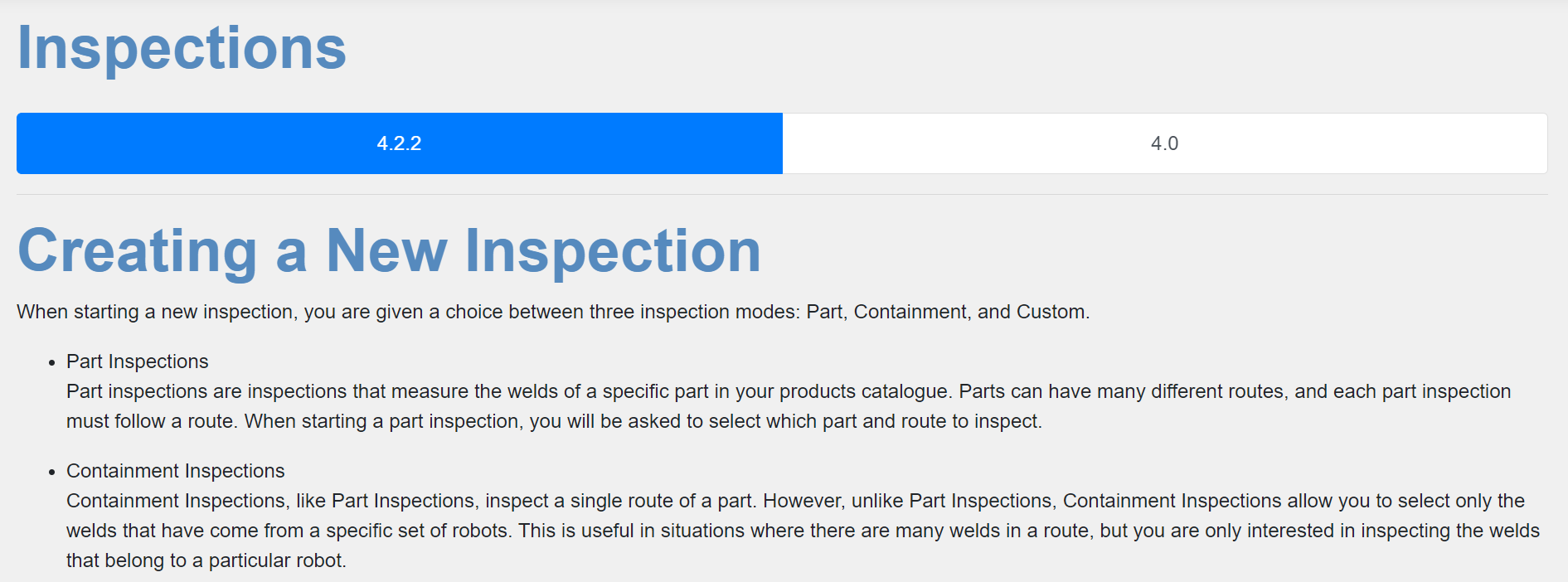
This allows you to click a different version number and the information will automatically update to match said version.
